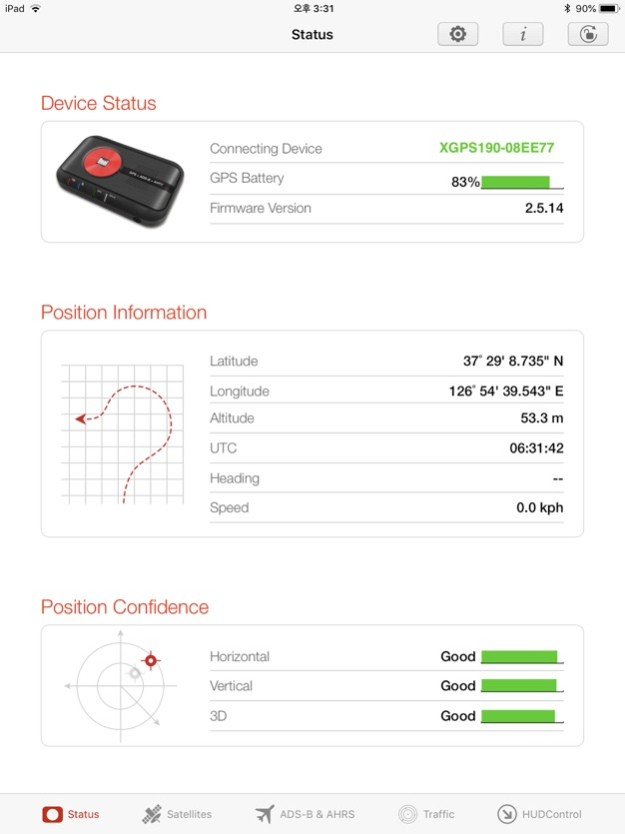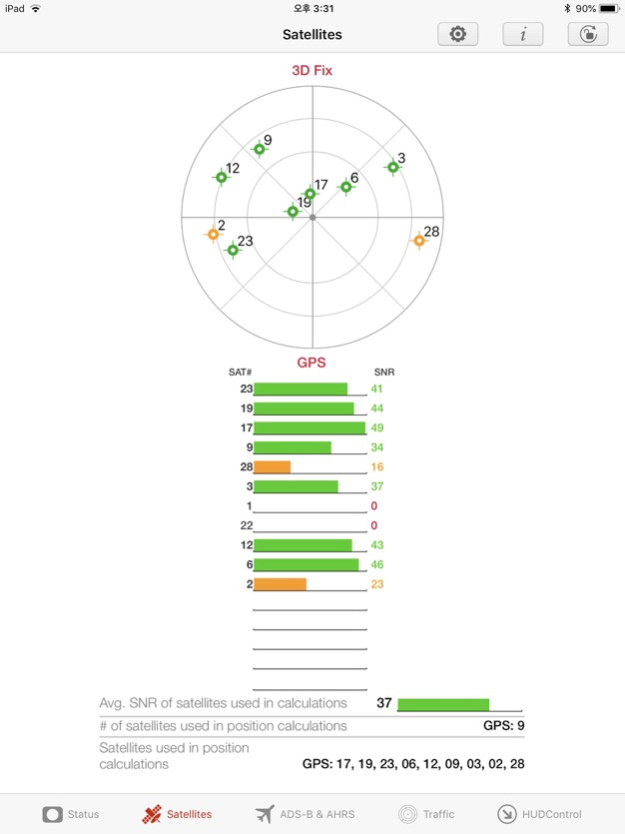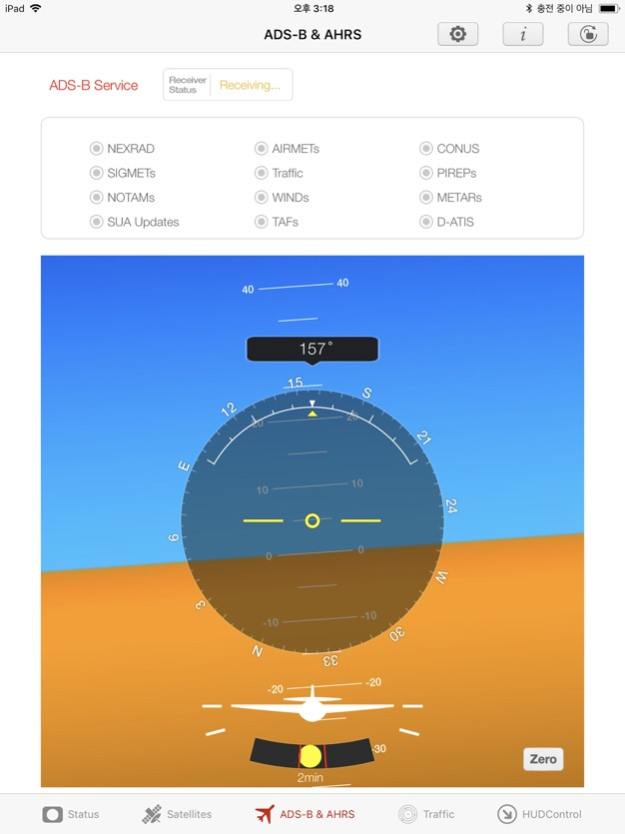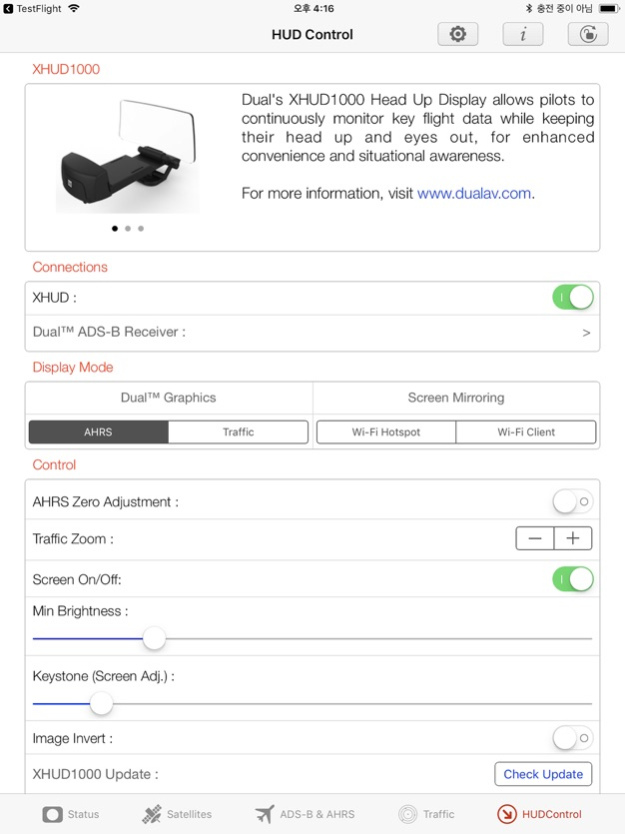Status Tool 1.9.6
Continue to app
Free Version
Publisher Description
The ADS-B Status Tool is a simple utility application for use with the “XGPS190 GPS + ADS-B Weather and Traffic Receiver with AHRS” and "The XGPS170(D) GPS + ADS-B Weather & Traffic Receiver" from Dual Electronics Corp.
This app shows detailed information from the XGPS170(D) and XGPS190 including:
- confirmation that the receiver is connected and communicating with your iOS device
- whether or not the device is actively receiving an ADS-B signal
- what kind of ADS-B information is being received
- the number of GPS satellites in view and their signal strength
- your location, or whether the receiver is still waiting for satellite information
- the battery level
- the charging status
Installation of this app is optional. The XGPS does not require this app to be installed on your iPhone/iPad in order to work.
Please note:
1) This app is not designed to replace the EFB app on your iPhone/iPad.
2) The information provided by this app if for reference only, and should not be used for making critical flight decisions.
Languages: English
Requirements:
- Compatible with iPhone/iPad
- Requires iOS 8.0 or later
- For use only with the XGPS170 / XGPS170D / XGPS190 receiver from Dual Electronics Corp.
Support e-mail: cs@dualav.com
Dual ADS-B Receiver web site: http://gps.dualav.com
Jun 2, 2022
Version 1.9.6
- fixed altitude display error
- add feature log saving
About Status Tool
Status Tool is a free app for iOS published in the System Maintenance list of apps, part of System Utilities.
The company that develops Status Tool is Dual Electronics Corp.. The latest version released by its developer is 1.9.6.
To install Status Tool on your iOS device, just click the green Continue To App button above to start the installation process. The app is listed on our website since 2022-06-02 and was downloaded 2 times. We have already checked if the download link is safe, however for your own protection we recommend that you scan the downloaded app with your antivirus. Your antivirus may detect the Status Tool as malware if the download link is broken.
How to install Status Tool on your iOS device:
- Click on the Continue To App button on our website. This will redirect you to the App Store.
- Once the Status Tool is shown in the iTunes listing of your iOS device, you can start its download and installation. Tap on the GET button to the right of the app to start downloading it.
- If you are not logged-in the iOS appstore app, you'll be prompted for your your Apple ID and/or password.
- After Status Tool is downloaded, you'll see an INSTALL button to the right. Tap on it to start the actual installation of the iOS app.
- Once installation is finished you can tap on the OPEN button to start it. Its icon will also be added to your device home screen.